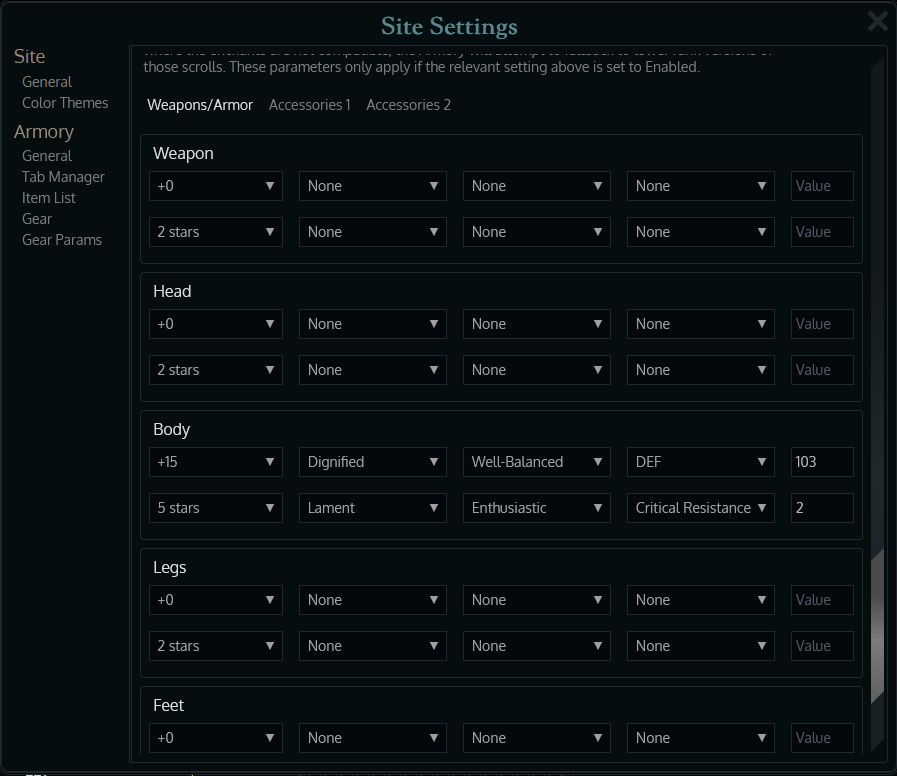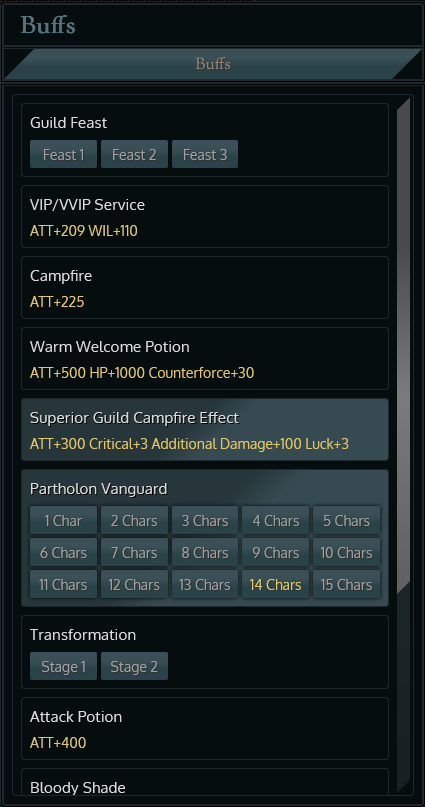July 15
Given my consistency, or lack thereof, it might look better and be easier to just have one thread per year and let it reach a few pages if that ends up happening. Among other major changes to these posts, I need to find an image host other than imgur nowadays, never know when they will decide to fully transition to social media instead of image hosting...
A lot of things contributed to this delay, only some of them being actually good excuses. The end result of what happened is that I got thrown out of funk and also simultaneously hit a creative block on fixing some tedious issues with the Settings window.
Today, I am posting that I have resolved around half of that tedious work. The root of the problem was the Color Themes tab in the Settings window. Its layout was completely antithetical to the design of everything else in the Settings window. It was horizontally laid out, while every other tab is vertical for ease of reading/use. Changing the design over to being vertical instead of horizontal seems like it would be an easy thing to do, and it really should have been, but this is where creative block started kicking in. Questions like which settings were more important and therefore got to be at the top of the page, what should a horizontal button row even look like since the Armory has never had one before this point, etc.
As part of cleaning up the Color Themes tab, I actually ended up reformatting the HTML of the entire Settings window. Instead of clicking a named tab on the left to open that page of settings, they are now all one unified scroll-able page. Clicking the left-side tabs will now jump to the start of that page's options. Incidentally, this caused me to discover a design flaw of my custom tables/panels that had never appeared before this point. The Color Themes table was inside of the scroll-able panel for Settings, and they do not support being nested. They would target the first scrollbar they saw, even if it was not their own. Oops. To fix this, the class that makes tables and panels work now looks for the scrollbar that identifies itself as belonging to that table/panel, via an extra attribute in the HTML. Simple and effective, always the way to go.
On the positive side of changing everything to one unified page, this allows for a cool feature idea I got from Old School RuneScape, where I can go back later on and add a search bar to the top of the Settings window itself, and allow users to text search to find the setting they are looking for, even if they don't know what tab it is categorized under. I can operate this via CSS filters just like the Item List's text search, so it will filter in real-time and be super fast too.
It turns out that the auto-settings for equipping items in the Gear tab require even more width than the Color Themes tab did, so the entire Settings window has been widened a bit to accommodate this. Taking advantage of this since I had to do it anyway, I widened the Color Themes table to show four themes per row, and the sub-tabs for editing the active color theme now show three color values per row. To keep the text information regarding each option in Settings easier to read, I capped their width a bit less than the full Settings window so that it would not require as much left to right eye motion.
The look of the Settings window at this point of the reformat is not even at what I would consider a beta state, so no images today. Auto-settings for the Gear tab are fully functional, as they were in January, but while the options for it exist in the Settings window, they still only exist as dummies. They are present and look right, but don't do anything yet.
Once I finalize the look and layout of the Settings window, I will need to go back and code in the auto-settings options to actually work. That will be a huge amount of tedious work, so hopefully I won't burn out again before it is done. This Settings window stuff is the last of the really tedious work on the entire Armory project, I believe.
Last edited by Shippuu on Wed Nov 01, 2023 2:00 am; edited 1 time in total